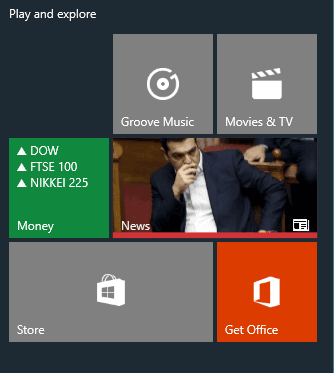- Published on
How to change the country used by the Windows 10 News Live Tile
Follow these steps to make the Windows 10 News App display news for your specific country.
Open the Windows 10 Search Menu, type
newsand select the News application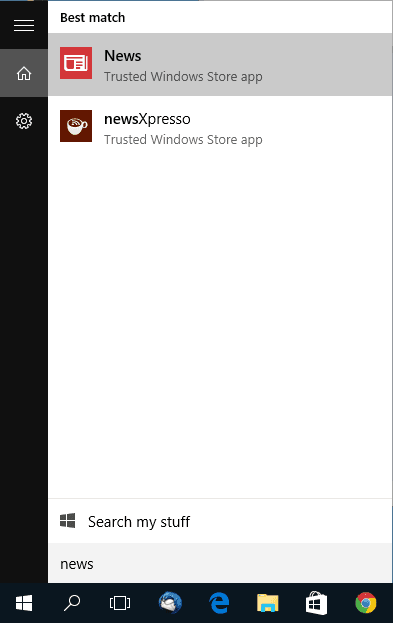
Open the Setting windows by pressing the cog icon (bottom left)
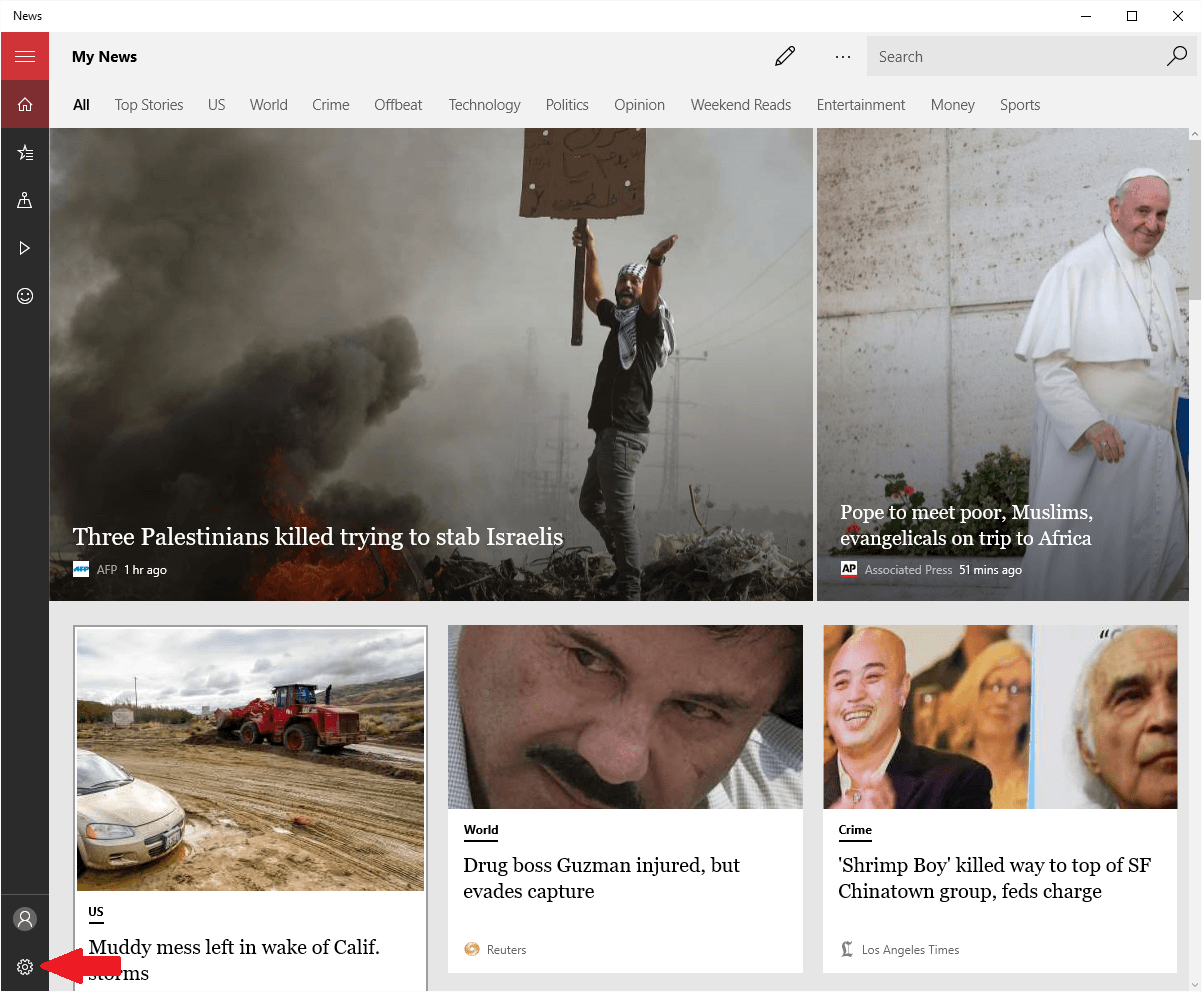
On the settings window select your preferred country and choose
Close App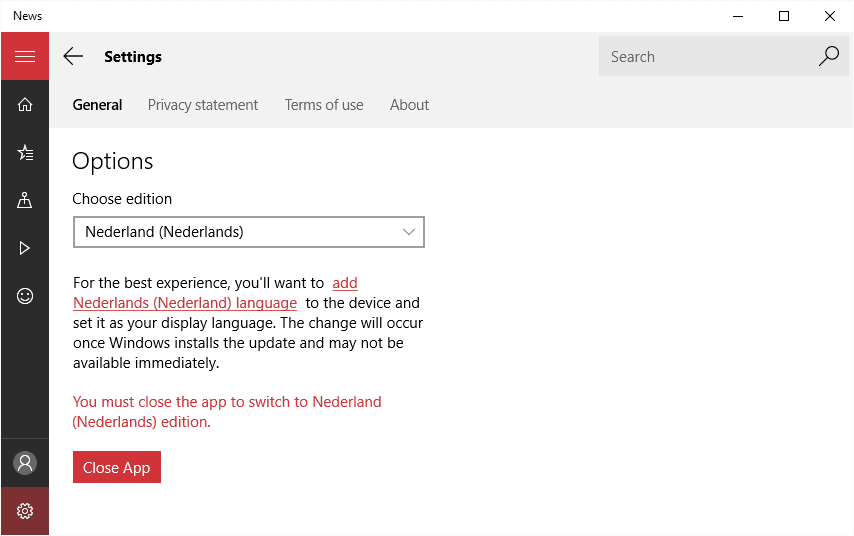
Restart the news app, it should now show news for your specific country
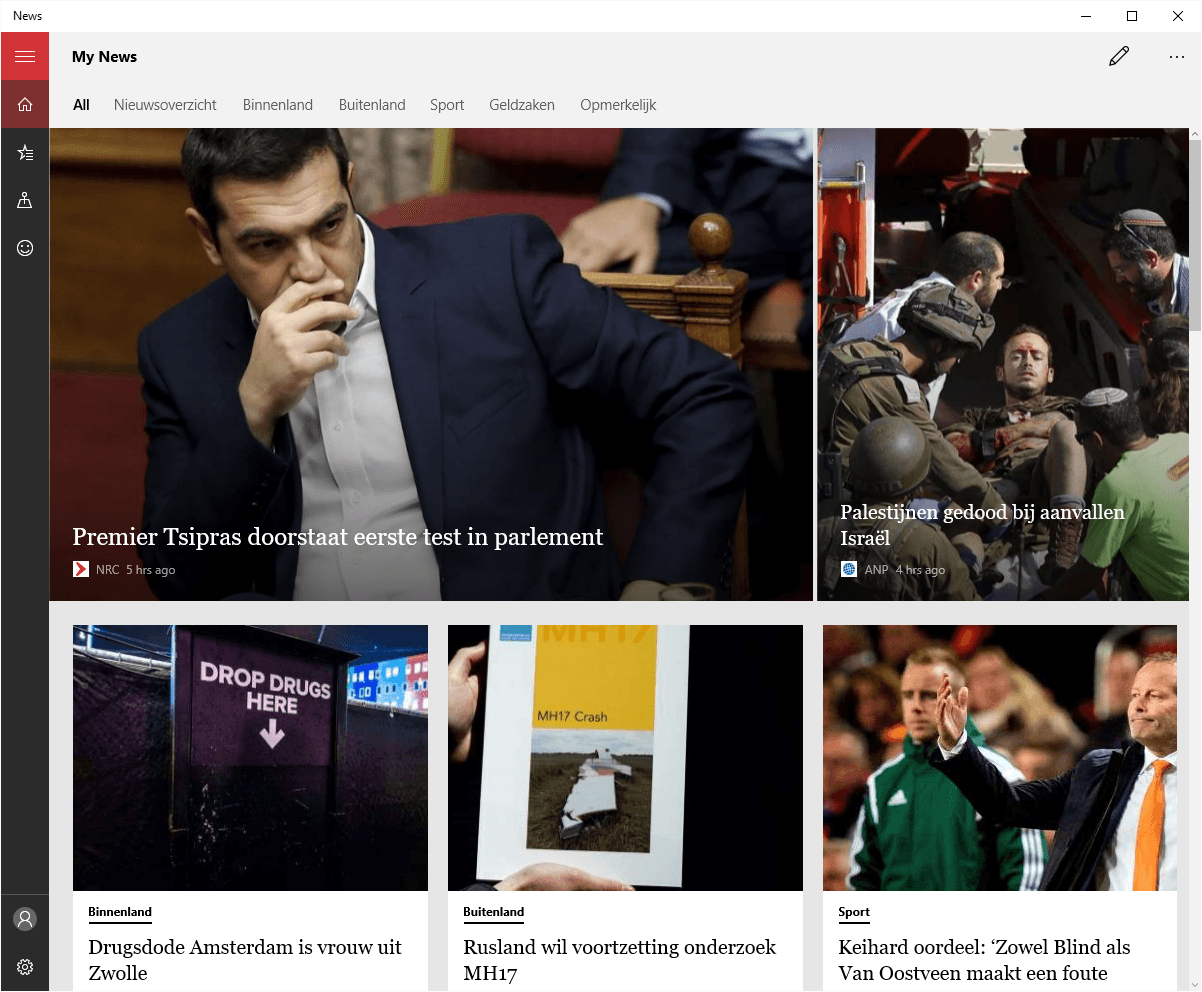
Open the Start Menu to verify the News Live Tile has been updated as well