- Published on
How to add JWT Authentication to a CakePHP 3 REST API
In this follow-up post to How to prefix route a CakePHP 3 REST API we will implement JSON Web Token (JWT) authentication.
To prevent (yet another) partial/pointless JWT tutorial we will provide you with step-by-step instructions:
- Describing a full blown, real world implementation
- Usable as drop-in code for (almost) any CakePHP 3 application requiring API authentication
- Spiced up with background information to help you understand the JWT concept
Important: please remember to use SSL/TLS encrypted connections for ALL API traffic to prevent man in the middle attackers from seeing and stealing the tokens.
During this tutorial you will:
- Add some basic user data to the application
- Enable password hashing
- Add the JWT plugin
- Update your prefix route
- Enable JWT Authentication for API resources
- Create the API UsersController
- Implement user registration using the API
- Sanity check your first JWT token
- Implement JWT token requests
- Test JWT protected API resources
Requirements
To complete this tutorial you will need a fully configurable REST client like:
- Postman
- The RESTClient plugin for Firefox
- The Cocoa REST Client if you are on a Mac
Before We Begin
This is part four of the CakePHP 3 REST API tutorial series:
- How to build a CakePHP 3 REST API in minutes
- How to use a CakePHP 3 REST API
- How to prefix route a CakePHP 3 REST API
- How to add JWT Authentication to a CakePHP 3 REST API
- How to make your CakePHP 3 API produce JSON API
- How to use a CakePHP API as the data backend for Ember in 30 minutes
Before starting this tutorial either:
- Complete the previous posts
- Start fresh by using these end-state application sources, composer installing and running the database migration
1. Introduction
The web is already filled with information about JSON Web Token (JWT) Authentication so we will not duplicate it here but in a nutshell it allows authenticating users against a single token instead of the more commonly used username/password.
As a side effect our API will benefit from some (very cool) additional JWT functionality like:
- No more need for sessions
- No more need to protect our API against Cross-Site Request Forgery (CSRF)
- Support for granular security through the use of JWT scopes
2. Adding Users To The Application
Populate the database
Download this CakePHP database migration file to your config/Migrations directory.
Now run the following command inside your application's root directory to create the users table:
bin/cake migrations migrate
Generate the basic controller, entity, table and views
To prepare for testing "basic" HTML access generate the required controller, entity, table and views by running the following command inside your application's root directory:
bin/cake bake all Users
Configure Password Hashing
CakePHP 3 comes with a convenient PasswordHasher that will automatically encrypt user passwords using the very strong bcrypt hashing algorithm. To enable password hashing for your application make sure to add both the class and the method shown below to src/Model/Entity/User.php:
use Cake\Auth\DefaultPasswordHasher;
protected function _setPassword($password)
{
return (new DefaultPasswordHasher)->hash($password);
}
Verify
If things went well you should now be able to:
- Browse to
http://cake3api.app/users - Create a new user
- See the created user with hashed password
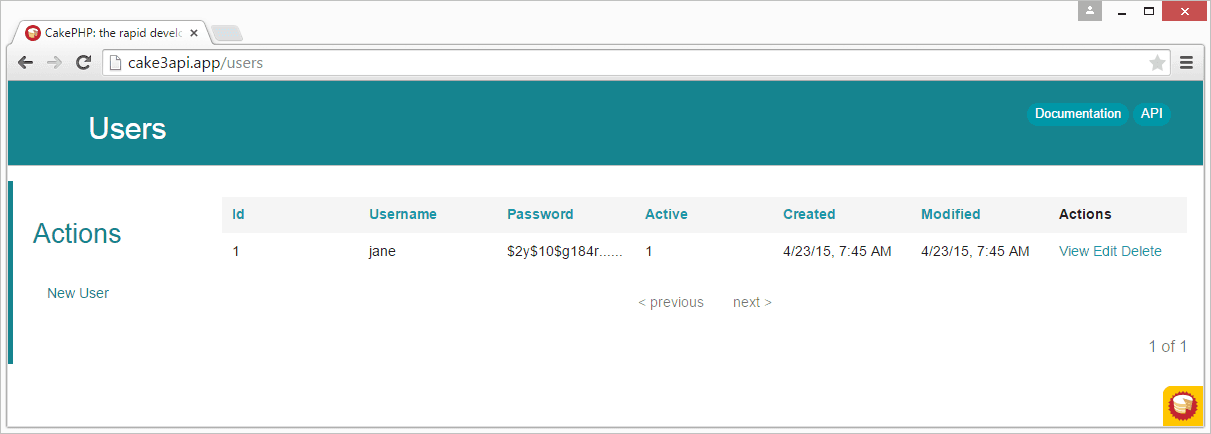
3. Adding the JWT Plugin
Run the following command inside your application's root directory to composer install the JwtAuth plugin:
composer require admad/cakephp-jwt-auth
Now run the following command to make your application use the plugin:
bin/cake plugin load ADmad/JwtAuth
4. Updating The Prefix Route
The API prefix route created during the previous tutorial needs updating:
- To enable the
Api\UsersControllerfor API usage - To connect custom action
/registerto standard CRUD Plugin action/add - To automatically create routes for the non-standard
/registerand/tokenactions
Pro tip: we connect the /register action so we can simply extend the CRUD Plugin add() method and benefit of already available logic like validation and response codes instead of having to reinvent the wheel.
Make sure to update the api prefix route in config/routes.php to resemble:
Router::prefix('api', function ($routes) {
$routes->extensions(['json', 'xml']);
$routes->resources('Cocktails');
$routes->resources('Users');
Router::connect('/api/users/register', ['controller' => 'Users', 'action' => 'add', 'prefix' => 'api']);
$routes->fallbacks('InflectedRoute');
});
5. Enabling JWT Authentication
To enable JWT Authentication for all API resources extend the src/Controller/Api/AppController.php file created during the previous tutorial with the following initialize method so the file looks similar to:
<?php
namespace App\Controller\Api;
use Cake\Controller\Controller;
use Cake\Event\Event;
class AppController extends Controller
{
use \Crud\Controller\ControllerTrait;
public function initialize()
{
parent::initialize();
$this->loadComponent('RequestHandler');
$this->loadComponent('Crud.Crud', [
'actions' => [
'Crud.Index',
'Crud.View',
'Crud.Add',
'Crud.Edit',
'Crud.Delete'
],
'listeners' => [
'Crud.Api',
'Crud.ApiPagination',
'Crud.ApiQueryLog'
]
]);
$this->loadComponent('Auth', [
'storage' => 'Memory',
'authenticate' => [
'Form' => [
'scope' => ['Users.active' => 1]
],
'ADmad/JwtAuth.Jwt' => [
'parameter' => 'token',
'userModel' => 'Users',
'scope' => ['Users.active' => 1],
'fields' => [
'username' => 'id'
],
'queryDatasource' => true
]
],
'unauthorizedRedirect' => false,
'checkAuthIn' => 'Controller.initialize'
]);
}
}
Notes:
- We use
Memorybased non-persistent storage for the authenticated user (instead of Cake's session based default) - FormAuthenticate MUST be included here or AuthComponent will not be able to validate the posted (non-JWT) JSON credentials during the
/tokenaction - By enabling
queryDataSourcethesubfield in the JWT token will be used to query the database for user information (using the User model) checkAuthInmakes user information available in all ControllerbeforeFilter()functions
Verify Authentication Is Enabled
To verify your API resources now actually require authentication query http://cake3api.app/api/cocktails.json.
Should return Status Code 401 (Unauthorized) with a JSON response body similar to:
{
"success": false,
"data": {
"message": "You are not authorized to access that location.",
"url": "\/api\/cocktails.json",
"code": 401
}
}
6. Creating the API UsersController
We will now create a UsersController responsible for handling all authentication in the Api namespace:
- Using standard AuthComponent allow logic to allow non-authenticated access to the
/addand/tokenactions - Already containing all required
usestatements required later on
Create new file src/Controller/Api/UsersController with the following code:
<?php
namespace App\Controller\Api;
use Cake\Event\Event;
use Cake\Network\Exception\UnauthorizedException;
use Cake\Utility\Security;
use Firebase\JWT\JWT;
class UsersController extends AppController
{
public function initialize()
{
parent::initialize();
$this->Auth->allow(['add', 'token']);
}
}
Note: Auth-allowed actions MUST be set inside initialize() because we enabled the checkAuthIn configuration option.
7. Implementing API User Registration
How it works
User registration through the API does not require JWT authentication and is basically a matter of posting valid JSON data to the /add action in our UsersController so the CRUD Plugin can handle validation and creating the user record.
If the user is created succesfully a JSON 201 response (Created) will be returned with a response body containing:
- The id of the new user
- A
tokenfield containing the new user's JWT token
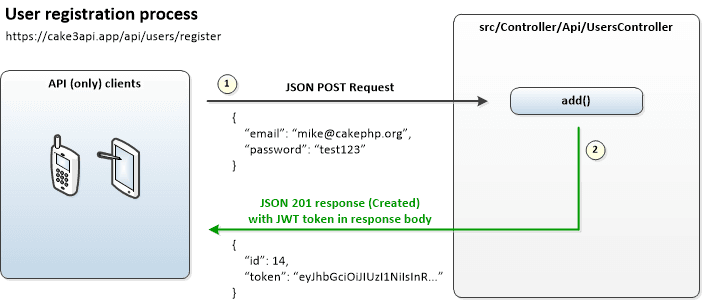
Create the /register action
Because the CRUD plugin normally only returns the id of the new record we will add the JWT token to the JSON response body by extending the add() method with some custom CRUD afterSave and serialize logic.
To implement user registration add the following add() method to src/Controller/Api/UsersController.php:
public function add()
{
$this->Crud->on('afterSave', function(Event $event) {
if ($event->subject->created) {
$this->set('data', [
'id' => $event->subject->entity->id,
'token' => JWT::encode(
[
'sub' => $event->subject->entity->id,
'exp' => time() + 604800
],
Security::salt())
]);
$this->Crud->action()->config('serialize.data', 'data');
}
});
return $this->Crud->execute();
}
Note: even though this is not required we are adding the JWT exp claim to the token payload so the token will expire after one week, effectively forcing the user to request a new unique token using the /token action.
Important: your JWT token (and thus the user information) will NOT contain an id field if you choose to disable the queryDataSource option. This might might break code depending on the presence of an id field but is easily solved by manually adding the id field to the JWT token (below exp in the code above).
Verify User Registration
To verify your setup register a new user by posting JSON data to your API using:
- URL
http://cake3api.app/api/users/register - HTTP Method
POST - Accept Header
application/json - Content-Type Header
application/json - Body data in (absolutely) correct JSON format
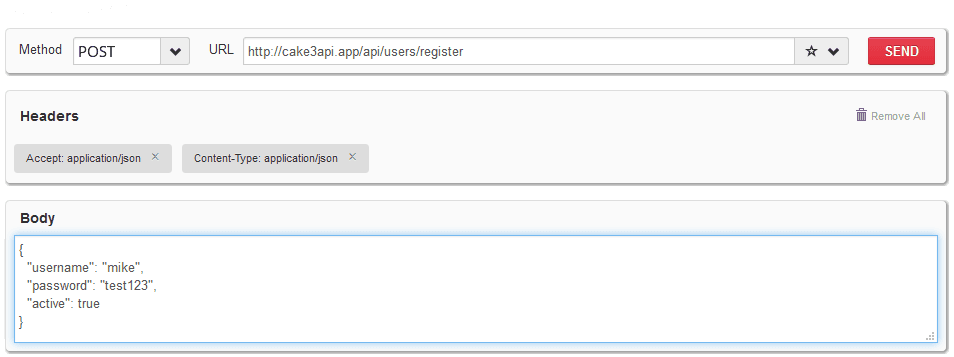
Should return Status Code 201 (Created) with a JSON response body containing the user id and JWT token similar to:
{
"success": true,
"data": {
"id": 2,
"token": "eyJ0eXAiOiJKV1QiLCJhbGciOiJIUzI1NiJ9.eyJpZCI6Mn0.q2chPMiKRzwrO3v48fi90HyJPHDLOXtwEKr7EcU3GPk"
}
}
8. Sanity Checking JWT Tokens
Now that you have received your first JWT token it might be a good time to verify that your token is valid by:
- Browsing to http://jwt.io/
- Pasting your token in the
Encodedfield - Replacing the secret value with the
Saltvalue found in yourconfig/app.php
If things went well you should see a green success message along with the user id and JWT exp claim as stored in the token:
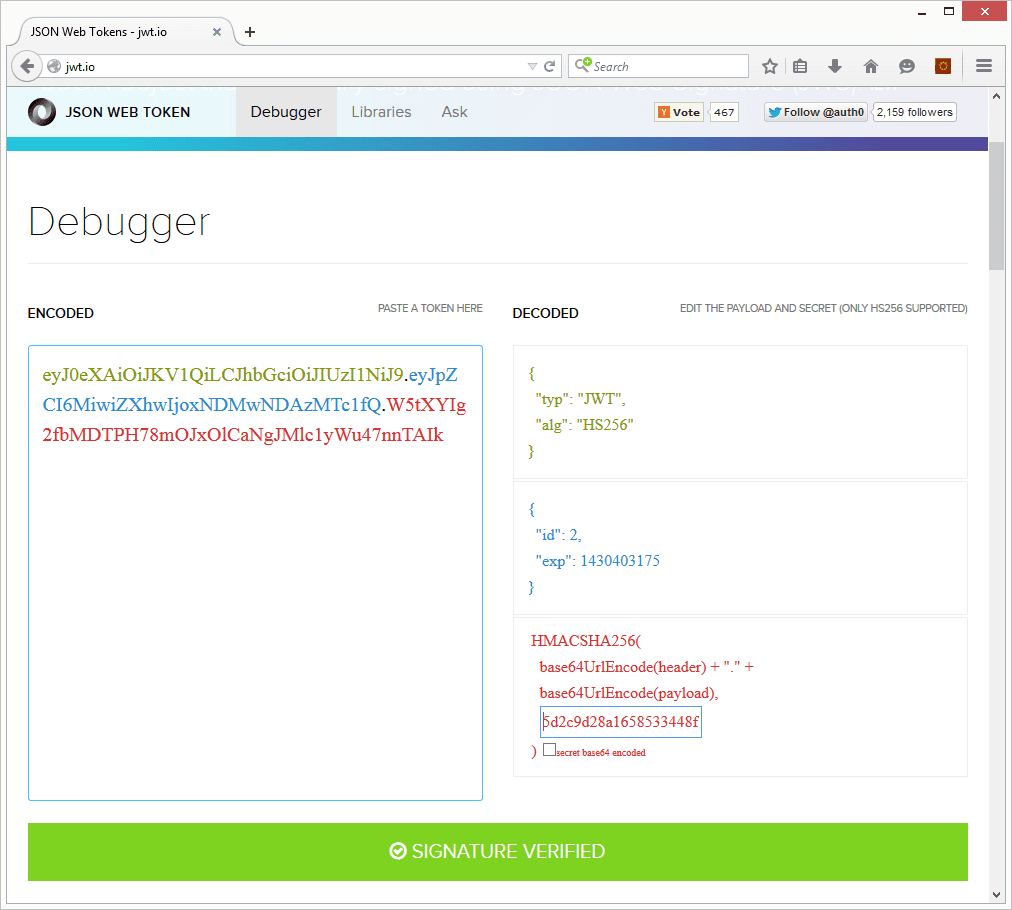
9. Implementing JWT Token Requests
How it works
Users can request their JWT token by JSON posting their username and password to the /token action after which AuthComponent will use FormAuthenticate (and thus not JwtAuth) to validate the credentials.
If validation is successful a JSON 200 response (Success) will be returned with a response body containing the JWT token.
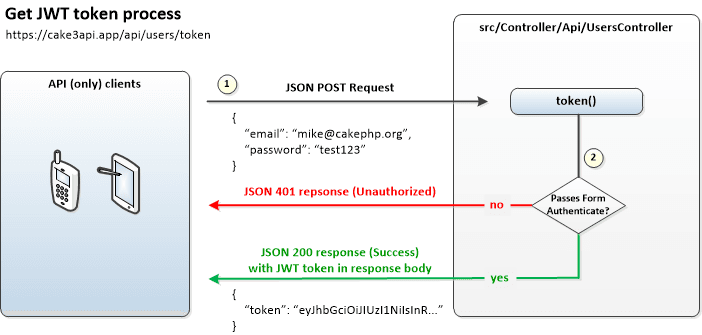
Create the /token action
To implement token requests add the following token() method to src/Controller/Api/UsersController.php:
public function token()
{
$user = $this->Auth->identify();
if (!$user) {
throw new UnauthorizedException('Invalid username or password');
}
$this->set([
'success' => true,
'data' => [
'token' => JWT::encode([
'sub' => $user['id'],
'exp' => time() + 604800
],
Security::salt())
],
'_serialize' => ['success', 'data']
]);
}
Verify Token Request
To verify your setup try requesting a token for the newly created user by posting JSON data to your API using:
- URL
http://cake3api.app/api/users/token - HTTP Method
POST - Accept Header
application/json - Content-Type Header
application/json - Body data with username and password in (absolutely) correct JSON format
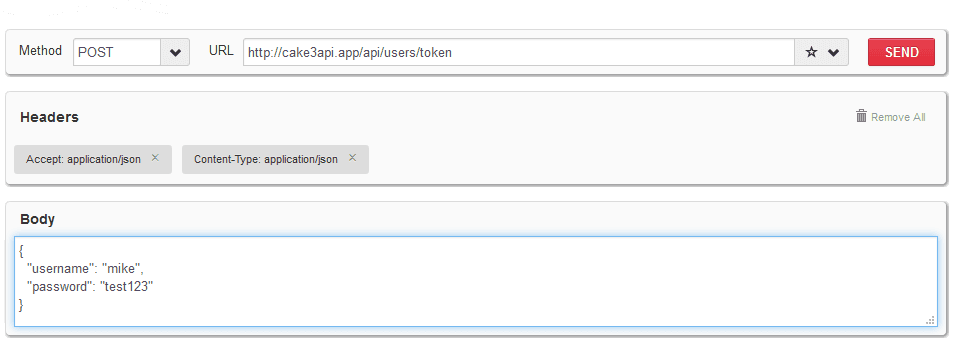
Should return Status Code 200 (Success) with a JSON response body containing only the JWT token similar to:
{
"success": true,
"data": {
"token": "eyJ0eXAiOiJKV1QiLCJhbGciOiJIUzI1NiJ9.eyJpZCI6Mn0.q2chPMiKRzwrO3v48fi90HyJPHDLOXtwEKr7EcU3GPk"
}
}
10. Testing JWT Authentication
** Before you begin testing:** please be aware that some servers (like Apache) don't automatically populate $_SERVER['HTTP_AUTHORIZATION'] even when the Authorization header is set. Make sure to first follow these instructions if the tests below are not functioning as described.
How it works
When accessing an API resource that requires authentication the JWT Plugin will look for a token in the Authorization header and will validate it using the Salt value used by your application.
If validation is successful a JSON 200 response (Success) will be returned with application produced body.
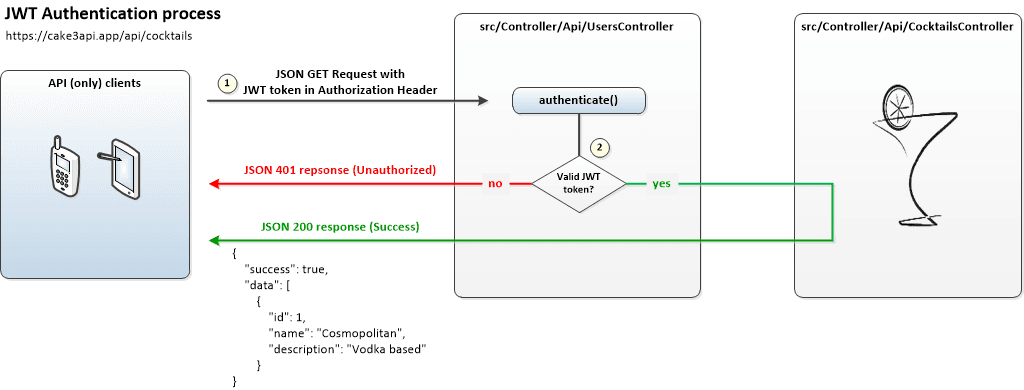
Notes:
- There is no need to create extra code, all JWT authentication logic is already present in the plugin
- The JWT Plugin also supports passing the token as a query string parameter named
_token(not described for brevity) - The
Authorizationheader MUST contain a Bearer Token which is part of the OAuth V2 standard and should look like:
Authorization: Bearer eyJ0eXAiOiJKV1QiLCJhbGciOiJIUzI1NiJ9.eyJpZCI6Mn0.q2chPMiKRzwrO3v48fi90HyJPHDLOXtwEKr7EcU3GPk
Verify Authenticated Access
To verify successful authentication is processed as expected retrieve the list of protected cocktails from your API by using:
- URL
http://cake3api.app/api/cocktails - HTTP Method
GET - Accept Header
application/json - Authorization Header containing
Bearer {YOUR-JWT-TOKEN}
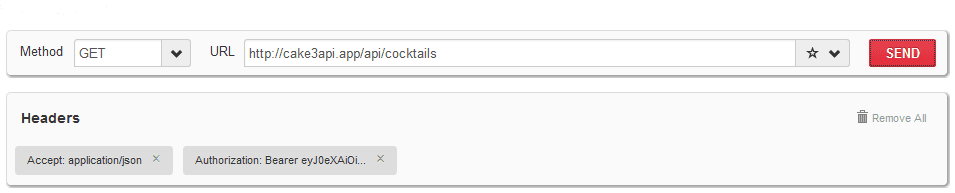
Should return Status Code 200 (Success) with the familiar JSON cocktails response body:
{
"success": true,
"data": [
{
"id": 1,
"name": "Cosmopolitan",
"description": "Vodka based"
},
{
"id": 2,
"name": "Margarita",
"description": "Tequila based"
},
{
"id": 3,
"name": "Mojito",
"description": "Rum based"
}
]
}
Verify Unauthenticated Access
To verify unsuccessful authentication is processed as expected retrieve the list of protected cocktails by using the exact same query but this time removing the Authorization header.
Should instantly return Status Code 401 (Unauthorized) with a JSON response body similar to:
{
"success": false,
"data": {
"message": "You are not authorized to access that location.",
"url": "\/api\/cocktails.json",
"code": 401
}
}
Additional reading
- Follow-up tutorial How to make your CakePHP 3 API produce JSON API
- Git repository with working end state application as produced by this tutorial
- The CakePHP JWT Plugin on Github
- The PHP JWT Library on Github
- The CakePHP 3 Book and CakePHP 3 API documentation